Baldi's Basics Plus: Combined Floor
A downloadable game for Windows and Linux
WARNING: You need to have editor mod for play it
This level call combined floor is for have all floor difficulty floor of 1-3, so 4 notebooks
7 mathmachine of floor 2 ans... (7+9=16 so):
and 9 mathmachine (so 16 mathmachine)
and the level will have more characters
that mean:
this is "Baldi's Basics: Hard Mode"... i think ?
THE FULL LEVEL RELEASE !!!!!
| Updated | 5 days ago |
| Published | 13 days ago |
| Status | Released |
| Platforms | Windows, Linux |
| Author | BaldiGamingChannel |
| Genre | Educational |
| Average session | A few seconds |
| Languages | English |
Download
Install instructions
Hi, i show you how to have level editor mod, how to test community levels and tell you how to make other play YOUR level after make the level (for make the level, on the gamebanana thing with downlod you can find how edit your level) For start, go here: Releases · BepInEx/BepInEx (github.com), when you see "BepInEx 5.4.22"
go little down and download "
put the four files in the Browse Local Files of baldi's basics plus
start the game and after it start, you can exit
after, install this: (0.4.X) Baldi's Basics Plus Dev API [Baldi's Basics] [Mods] (gamebanana.com) and install the midifix
whene you install the midifix, go to Browse Local Files (of baldi's basics plus), go to bepinex, plugins, take the midifix file, you will normally see MTM101BaldAPI.dll
, drag MTM101BaldAPI.dll to plugins of the bepinex of bb+ Browse Local Files (don't drag the README thing, this thing is for say where you need to drag ut i say it, but look if you want)
after, go here: (0.4.X) BB+ Level Loading System [Baldi's Basics] [Mods] (gamebanana.com) and install the "initial_cf22a"
what you need with the "initial_cf22a" thing, it's same than the MTM101BaldAPI.dll thing, but you need to drag 2 because in the "initial_cf22a" thing, you will have "PlusLevelFormat.dll" and "PlusLevelLoader.dll" (don't drag the README thing, this thing is for say where you need to drag ut i say it, but look if you want)
and finally, go here: (0.4.X) Alpha Baldi's Basics Plus Level Editor [Baldi's Basics] [Works In Progress] (gamebanana.com), install the "publicrelease.zip"
know is different, but very easy: take the two thing (BALDI_Data and bepinex) and drag it on the baldi's basics plus Browse Local Files and whene you start the game, a "editor" boutton norally appear, if he don' work, redo what i say, or find a tutorial or ask the creator of the mod (MissingTextureMan101) or his community now for play my mod (or level, you can do with my level, or with another level mde on the discord (https://discord.gg/sGrVKEQa) or made by youtuber:
install the "level.bld", start the game, go to about, and Open Save Folder, go to CustomLevels and put the Level.bld in the folder, and that it, if you want to publish your mod, make a level and copy the Level.bld (if you delete don't worry, just don't delete level.cbld and level_previous.bld you can't change the name of Level.bld, so be careful) so, i say, make a level, Saves the level, the boutton At the bottom right, on the far left, the second one in the middle is to generate the level we did, and the one on the far right is to play and test, so after save it go to about and Open Save Folder and CustomLevels, copy the Level.bld, and past im like on dicrd for community play, or on gamebanana or itch.io or whatever you want, thanks to read all that, BYE ;)
Development log
- BBPCFFL IS FULL5 days ago



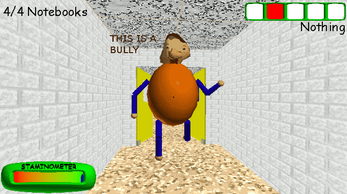
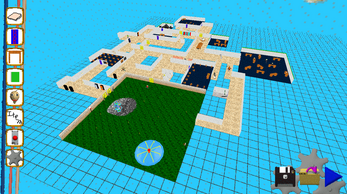
Leave a comment
Log in with itch.io to leave a comment.